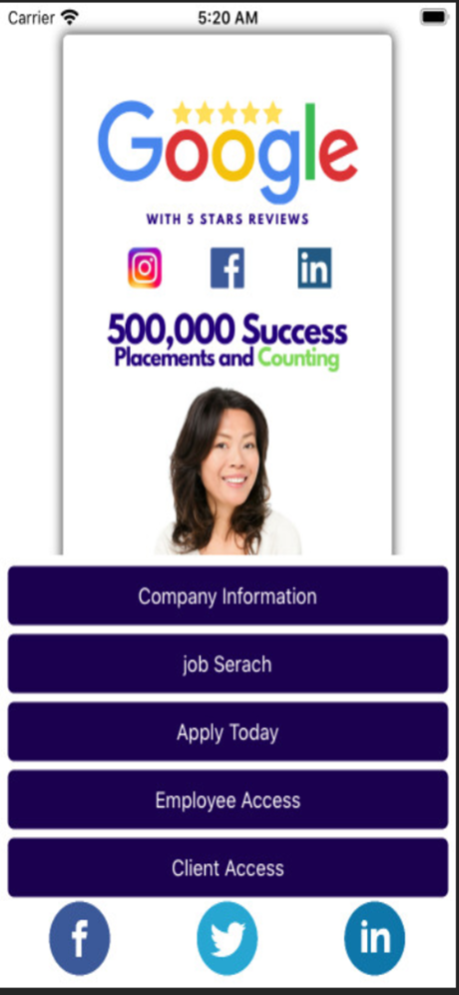T-Work247 Staffing 2.3
Continue to app
Free Version
Publisher Description
elcome to T-Work Staffing’s new mobile staffing app, designed to help streamline the processing in finding employment.
By downloading the app, you will be able to connect with us from the palm of your hand. You'll be able to communicate via your preferred channels and receive instant notifications for assignments are most relevant to you.
How will it help me?
The App was designed to create a better employee experience that lets you control where, when and how you work. It allows you to:
- Communicate with your recruiter at any time
- Receive notifications for open assignments that fit your criteria
- Search and Apply to permanent and temp 2 perm assignments anytime, anywhere
- Manage your paystubs, payroll and benefits information
• Manage assignment dates and locations
- Track hours/set availability and commuting distance in real-time
How do I get started?
T-Work Staffing’s app is easy to set up. Once you have downloaded and opened the app, fill in the required fields and submit. Your request will go to us for verification. *
Once you have been verified, you're are good to go!
**New applicants are required to come and apply in our office prior to being verified.
Assignments will be provided in the areas T-Work Staffing operates in.*
Jan 4, 2022
Version 2.3
In this version we have added the feature to upload the vaccination card for hassle free & secure work site environment.
About T-Work247 Staffing
T-Work247 Staffing is a free app for iOS published in the Office Suites & Tools list of apps, part of Business.
The company that develops T-Work247 Staffing is Louis Ferrer. The latest version released by its developer is 2.3.
To install T-Work247 Staffing on your iOS device, just click the green Continue To App button above to start the installation process. The app is listed on our website since 2022-01-04 and was downloaded 1 times. We have already checked if the download link is safe, however for your own protection we recommend that you scan the downloaded app with your antivirus. Your antivirus may detect the T-Work247 Staffing as malware if the download link is broken.
How to install T-Work247 Staffing on your iOS device:
- Click on the Continue To App button on our website. This will redirect you to the App Store.
- Once the T-Work247 Staffing is shown in the iTunes listing of your iOS device, you can start its download and installation. Tap on the GET button to the right of the app to start downloading it.
- If you are not logged-in the iOS appstore app, you'll be prompted for your your Apple ID and/or password.
- After T-Work247 Staffing is downloaded, you'll see an INSTALL button to the right. Tap on it to start the actual installation of the iOS app.
- Once installation is finished you can tap on the OPEN button to start it. Its icon will also be added to your device home screen.